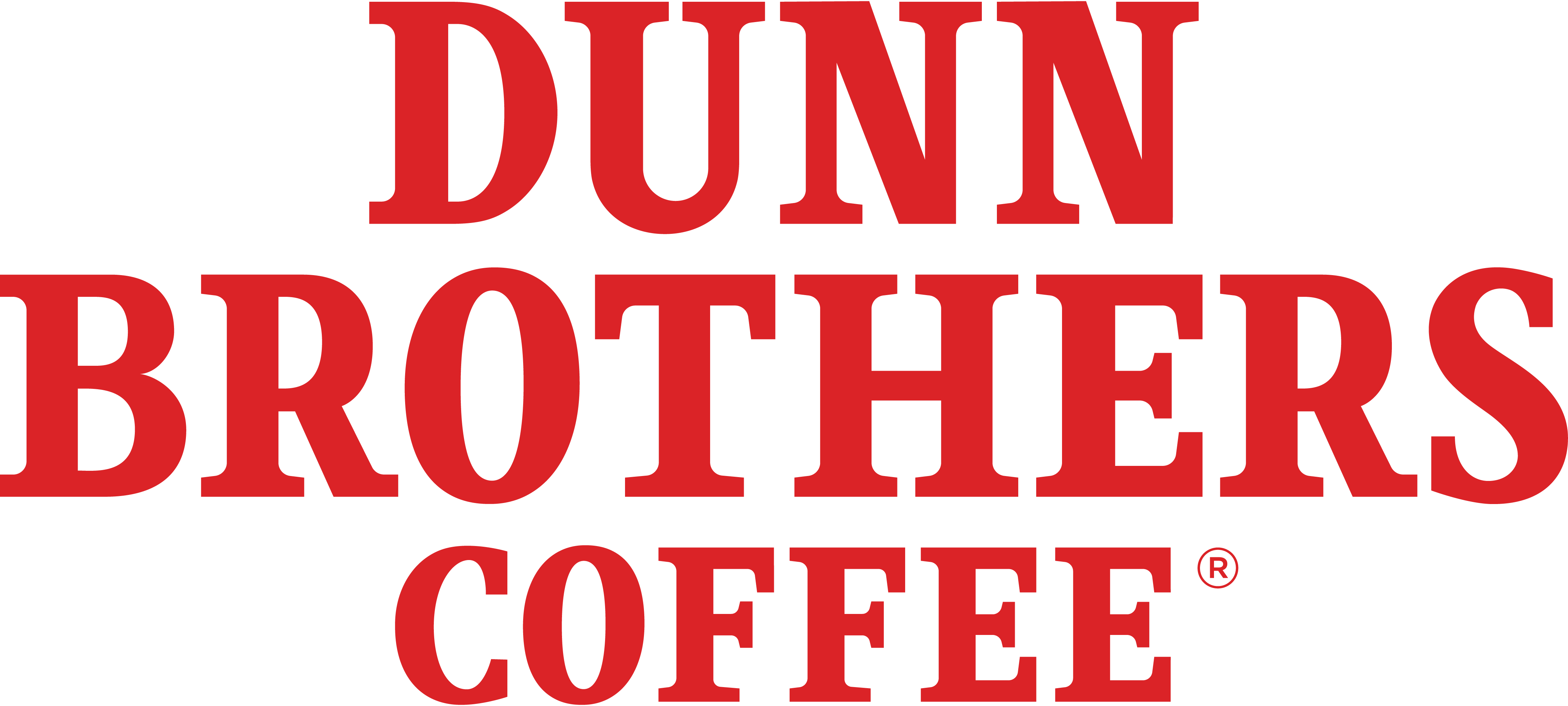How does the Dunn Brothers Coffee Rewards program work? How do I earn points?
Members of the Dunn Brothers Coffee Rewards program will earn 1 point for every $1 they spend at participating Dunn Brothers Coffee locations. The non-participating locations are University of Minnesota, Minneapolis Convention Center, Normandale College, and MCTC.
Points are earned by scanning your app during payment when you make a purchase in store; placing an online order via the Dunn Brothers Coffee mobile app; logging in with your member email when placing an online order on the Dunn Brothers Coffee website (https://dunnbrothers.com); providing your phone number to the barista; or scanning your receipt bar code within 48 hours after the purchase.
How will I benefit from Dunn Brothers Coffee Rewards?
Dunn Brothers Coffee Rewards will have many benefits for our loyal customers, including:
- Spend $1 = Earn 1 point
- For every 30 points earned, receive a $2 off reward that can be used for purchases at participating locations. This $2 banked reward does not apply automatically. Guests must select the offer they would like to redeem and only one offer may be applied at a time.
- Eligible for member exclusive customized and local offers.
- A special birthday offer.
- Flexibility in earning points at register, online or with receipt.
- Ability to seamlessly pay via the app.
How do I join Dunn Brothers Coffee Rewards?
Download the Dunn Brothers Coffee Rewards mobile app from the Apple® App Store or the Google Play® store or find a link to the program on the Dunn Brothers Coffee website. Follow the on screen prompts to sign up for an account and start earning.
Limit: One (1) Rewards Account per person and two (2) Dunn Brothers Coffee Rewards members per device.
What about my prior program points and rewards?
Sign up via the app from the Apple® App Store or the Google Play® store with the same e-mail address to automatically transfer your existing points and rewards to the new Dunn Brothers Coffee Rewards.
Choose “Migrate” option to migrate your points and rewards into the new program. For detailed migration instructions click here.
If you already have a loyalty account and want to migrate your points and rewards over without downloading the app, click here, select Sign Up and make sure to use the email associated with your current account. The password can be new or the same as before. Once you sign up, you will receive an email with a validation code that you will enter after sign-up. You should see your points in the account once you complete the validation.
What are the main differences between the old app and the new app?
The most noticeable difference is that with the new app you don’t need to have a method of payment tied to the account in order to redeem offers and earn points. Using the app as a method of payment remains an option, but is no longer required for participation. This feature makes the program available to many more guests, however it comes with additional options described below.
“Earn” is for simple purchases where you are not using a special offer, reward or gift card. You simply get point credit for any qualifying items. You can scan it in store during your transaction (best idea!) or save and scan your receipt barcode. If your receipt doesn’t have a barcode, just email a copy to [email protected] to get credit. We issued the credit for the transaction you mentioned already, so no need to send in that one.
“Redeem” is for redeeming your $ Reward balance which you see just below your point count on the Rewards screen. In most cases you will see a $2 reward there, because whenever you reach 30 points, the points convert into $2. You may have a higher Reward balance if you haven’t used the Rewards for a while. Once you press Redeem and select how much of your Reward balance to use, you can choose to use a Gift Card or pay with another payment method for the balance of the transaction (if there is one).
“Pay with a gift card” allows you to apply a stored gift card to your purchase and earn points simultaneously. If you had previously selected a reward amount to use by pressing.
“Special Offers/Rewards”: If you have special offers in your account, such as $3 Welcome Offer, or Birthday Offer, you can select one of them by pressing “Redeem” on that specific offer. The screen that appears will default to allowing you to use the selected offer + earning points, but you can also scroll down to pay with your stored gift card(s).
You can not use your Rewards Balance and Special Offer at the same time, so there is no way to apply both to the same transaction.
Will I need a smartphone to participate in the Dunn Brothers Coffee Rewards program?
While a smartphone app provides the best experience, you will be able to participate in the Dunn Brothers Coffee Rewards program through the DunnBrothers.com website here.
I forgot my phone during my visit. Can I still receive points?
Yes. If you are an existing rewards program member, you can ask the barista to enter your phone number to credit points earned to your account, or use your printed receipt. Your receipt will contain a barcode that can either be scanned into the mobile app or the code can be entered manually into the app or on the DunnBrothers.com website.
When can I download the app?
The Dunn Brothers Coffee app is currently available to download on the Apple® App Store and the Google Play® store. Using the app is the best way to experience the program.
Will Dunn Brothers Coffee Rewards be available at all Dunn Brothers Coffee locations?
The program is available at most Dunn Brothers Coffee locations. The non-participating locations are University of Minnesota, Minneapolis Convention Center, Normandale College, and MCTC.
Will I receive e-mails from Dunn Brothers Coffee after entering my e-mail address to sign up?
You will receive exclusive announcements regarding promotions, news and offers from Dunn Brothers Coffee. You may opt out at any time.
Will my name be put on a mailing list for other organizations?
Dunn Brothers Coffee will not sell or share your personal information to any other person, company or entity.
How do I know when I have received a reward and how do I redeem it?
When a reward is earned, you will receive an e-mail notification and, for those using the mobile app, also a push notification. You will need to click “Redeem” on the website or mobile app to use your reward immediately in store or to have it added to your account. Once the reward is selected as “redeemed” you may not be able to use a different reward simultaneously and/or for a period of time after the redemption was activated.
Rewards and special offers may be available for a limited time. The terms and conditions for each reward will be listed in the corresponding emails and in your Dunn Brothers Rewards App. Expired offers and rewards will automatically disappear from your app.
Will my rewards expire?
Yes. Once you have earned a $2 reward it will expire 60 days from the date you earned it. Your birthday reward will be valid for 7 days from when you receive it. You will also receive a reminder to use your reward prior to its expiration.
Will my points expire?
Guests who make at least 1 purchase every 6 months will never lose their point balance.
Guests who do not make a purchase in a 6-month period will be notified at the 30-day and 7-day marks of their point expiration informing them of their expiration window. While they may lose their points they will not lose their membership.
How do I redeem special offers?
Scroll down the “Rewards” tab in your app for special offers. Press “Redeem” to apply in store, or order online via the app and select the offer at checkout. All qualifying offers will be visible once you are ready to check out. Guests must select the offer they would like to redeem and only one offer may be applied at a time.
Do I get credit for change?
Dunn Brothers Coffee Rewards will award points rounded up or down to the nearest dollar. If you spend $9.65, you will earn 10 points. If you spend $9.45, you will earn 9 points.
What if my bill is less than the rewards I am redeeming? Do I get the rewards back?
Yes. Unredeemed rewards will go back into your account.
Can I redeem rewards for the exact amount of my bill?
Rewards may only be redeemed in $1 increments. If you would like to cover your whole bill, round up to the nearest dollar and apply rewards for that amount. Any difference left over will be put back into your account after the transaction.
I place my orders online. how will I receive credit for my purchase?
Make sure you are logged into your Dunn Brothers Coffee Rewards account when placing your online order to get your points credited automatically. Alternatively, when you receive your receipt at the time of pick up or delivery you will be able to scan or enter the barcode manually via the application or website.
Where can I find the full program terms and conditions?
Your use of the Dunn Brothers Coffee Rewards Program is governed by these FAQ and the full Terms and Conditions accessible here. If there is a conflict between the FAQ and the Terms and Conditions, the Terms and Conditions shall govern.